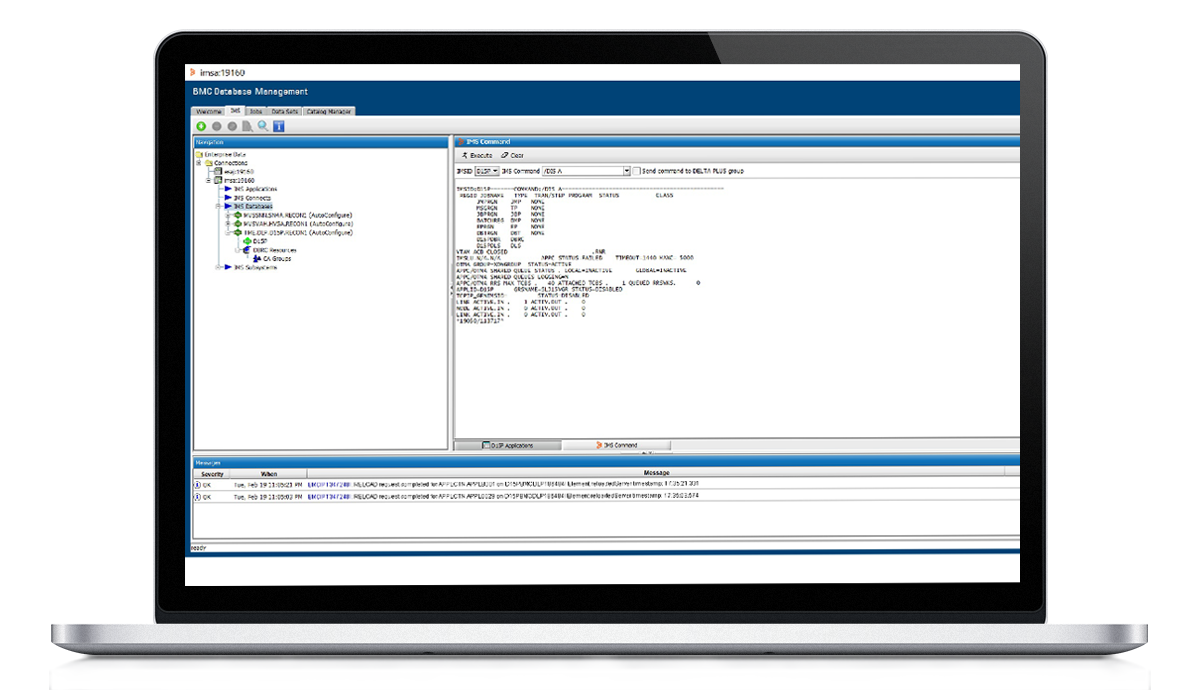Interactively add databases, programs, transactions, and route codes without an IMSGEN
Implement a group of dependent resource definition changes across multiple IMS systems
Record all resource definition updates and provide an audit trail of resource definition changes
Provide information about the relationships between IMS resources
Simplify the management of IMS virtual devices, including automatic device signoff or logoff, dequeue of messages, and exit of conversations
BMC AMI Extended Terminal Assist for IMS eliminates the need for an Extended Terminal Option (ETO) license, reducing software costs and eliminating the need to write and maintain terminal and communications exits.